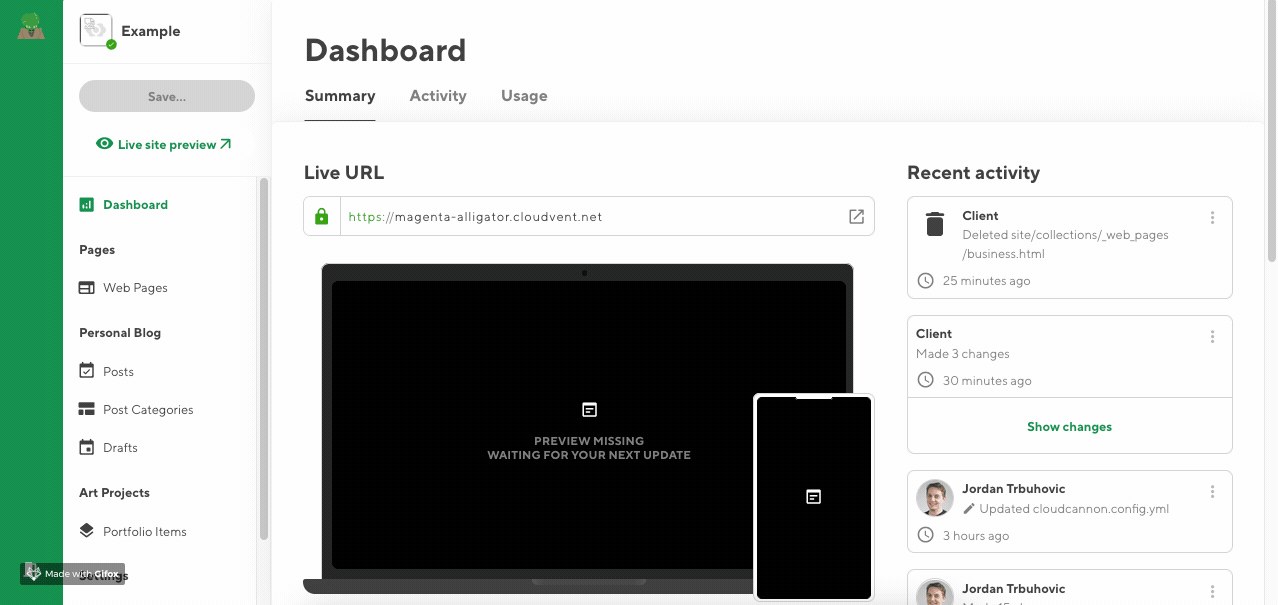Search
Cart Items
| There's nothing here yet. Add products to the cart to complete any purchases. |
$0.00
Update Your SEO Settings
13 November 2023
To edit your website's SEO settings, go to the content management system's main menu in the left panel. Scroll down until you get to the Settings heading and select Data.
A number of settings pages will appear in the main view. Open the page named General Settings. Within this page you will see a list of settings categories. Select the category named Search Engine Optimisation. The settings within allow you to make changes to how your website is displayed in search engines (e.g. Google), and in shareable links.