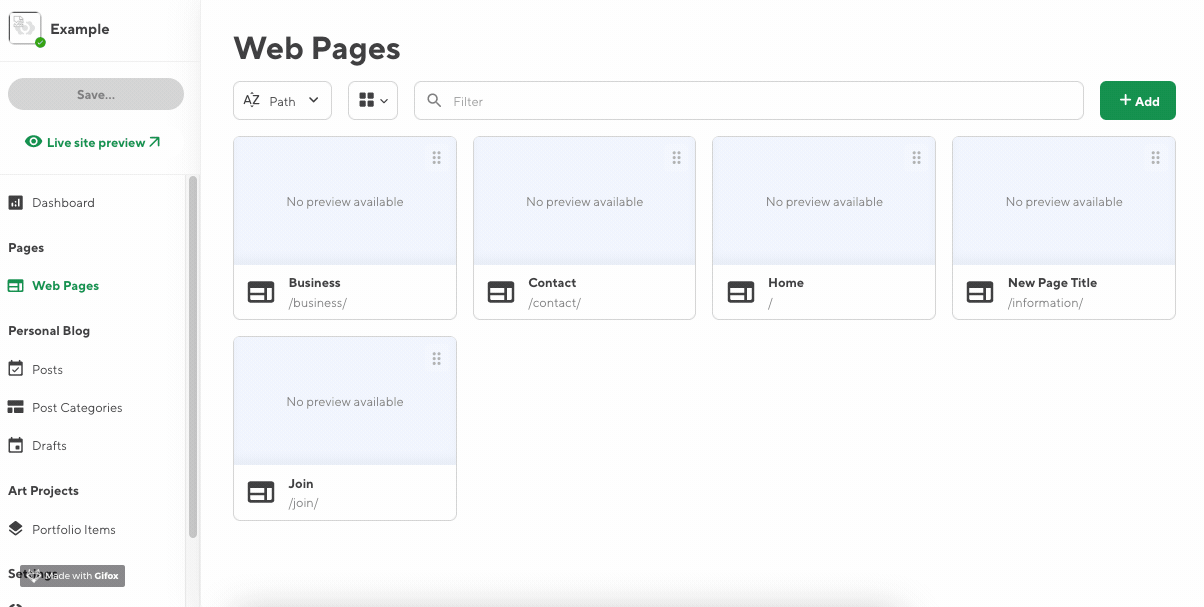Search
Cart Items
| There's nothing here yet. Add products to the cart to complete any purchases. |
$0.00
Removing a page
13 November 2023
To remove a page, navigate to the content management system's main menu in the left panel. Open Web Pages and click on the icon at the top right corner of a page. A menu of options will appear and you may click the Delete Item option.
Note: It is not recommended to delete pages on a live website. This will result in broken links and search results. If you must remove a page you should create a 301 redirect.