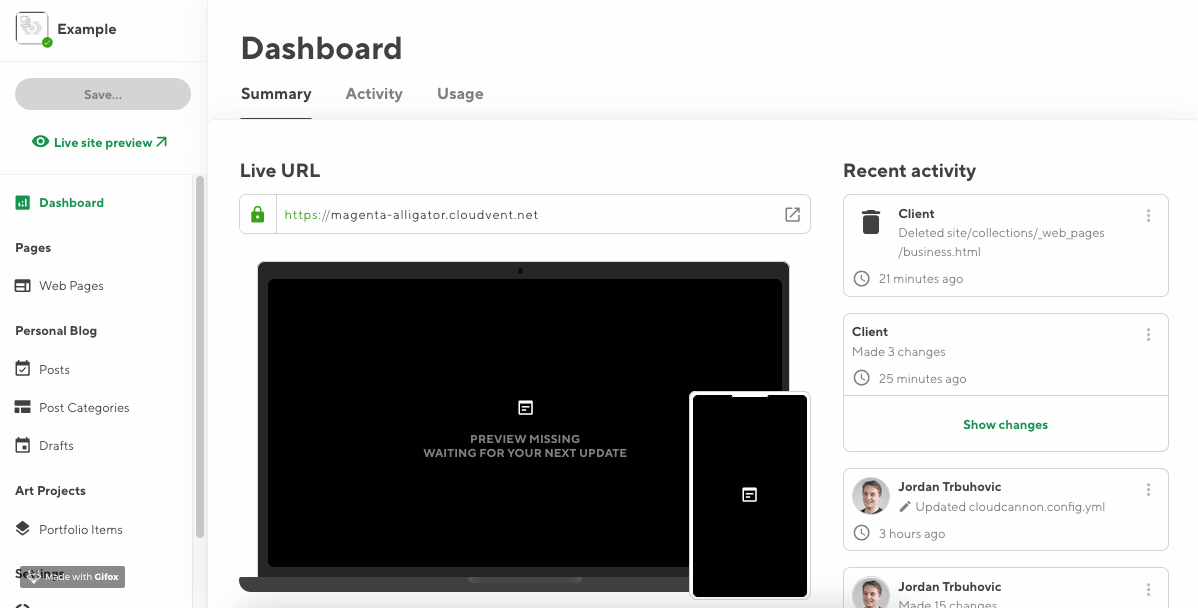Search
Cart Items
| There's nothing here yet. Add products to the cart to complete any purchases. |
$0.00
Editing Your Website's Theme
13 November 2023
To edit your website's theme, go to the content management system's main menu in the left panel. Scroll down until you get to the Settings heading and select Theme Files.
A number of themes will be displayed in the main view. Open the theme file that your website is currently using. If you're not sure what it is, go to Settings > Data > General Settings. After opening this settings page you will see the theme your website is using.
With your theme file open you will see a list of settings categories which you can open and modify almost all style aspects of your website.
Note: It is not recommended to change your website's theme often when your website is launched. You should also try to keep styles as consistent as possible to prevent confusion for visitors.